Welcome to Cottbus and to the BTU!
You are now studying at the faculty 1 of the BTU Cottbus-Senftenberg, that is, at the Faculty of Mathematics, Computer Science, Physics, Electrical and Information Technology (MINT).
We want to help you organize the beginning of your studies. For this purpose, we give you an overview of the formalities to be completed in the first weeks after the matriculation, so that you are ready to start the actual study with us.
The information summarized here is regularly updated, so if you miss something important, please let us know.
The teaching staff and the Boards of Students of the Faculty 1 of BTU wish you a good start and much success in your studies!
At this point, a big thank you to Prof. Köhler who created the Freshman Guide in the original form for our mathematics students.
Presentations from the Freshman Orientation events
Structure of the study programme
Along with the subject matter, a study also brings a few bureaucratic hurdles with it. Have you ever wondered what these ECTS points are? Or how you get these points? Or how many you need? Or if there is a fixed schedule and, if so, where do you find it? Modules must be taken, exams must be registered for and sometimes also deregistered. In addition, you should also be registered in some lists or at "Moodle".
Whoever is new to the university could be overwhelmed by these requirements. That's why we have tried to present the essential processes that occur in the course of study in the following sections.
Studying with modules
It can be helpful to know what is being talked about, so we explain a few of the terms used again and again here.
Modules
Modules are similar to subjects in school: they are contentually delimited parts of the study. Each module has a module description, a module number and information on content, exam form, learning objectives, responsibilities, credit points, etc. Often a module consists of several teaching events such as lectures, exercises or practicals. Individual teaching events also have a number, which differs from the module number.
Credit points
Credit points define the workload for the study and the individual modules. A credit point corresponds to an assumed workload of 30 hours. Unfortunately, there are many different abbreviations and spellings for credit points, so they are sometimes called credit points or ECTS points and often abbreviations such as LP, CP or KP are used, which all mean the same thing.
Teaching events
A teaching event is a physical event with a place and date. In your studies, for example, there are lectures, exercises, seminars or practicals.
Examination and study regulations
The course of study and content are regulated in the examination and study regulations valid for the course of study. There is an "General Study and Examination Regulations for Bachelor / Master Courses of Study" that applies to all subjects and a "Subject-specific Study Regulation" for the respective course of study, which complements the General Regulation.
List of examination and study regulations →
The examination and study regulations are valid at the time of registration are always valid, unless you are transferred to a newer regulation at a later date.
Please read the regulations carefully, as they form the basis of your studies and show the possibilities and limits.
Subject-specific study advice
The subject-specific study advice (see Contacts) supports you with individual questions about adapting the standard study plan, about the study and examination regulations or about organizing your professional internship. If you cannot complete your studies within the standard study period, the subject-specific study advice will also help you plan a successful completion of your studies within the possibilities.
Structure of the study programme
For our bachelor's study programme, a total of 180 credit points (CP) must be achieved within six semesters and for our master's courses of study, a total of 120 credit points (CP) must be achieved within four semesters. The individual modules are assigned to module areas and the study regulations stipulate how many credit points must be achieved in which module area.
Application area
There is an application area in the course of study "Computer Science", which you can choose yourself. The following areas are available to you: "Mathematics", "Physics", "Mechanical Engineering / Electrical Engineering", "Economics" and "Civil Engineering".
Interdisciplinary study and FÜS catalogue
Another module area is the interdisciplinary study (FÜS). These modules serve to convey contents that go beyond the subject curricula and are an obligatory part of all courses of study at BTU. For the interdisciplinary study, you cannot choose modules that are listed in your own study regulations or are too close to your own area of study. Instead, there is a catalog in which the modules that can be chosen for each course of study are listed.
FÜS catalogue and negative list →
Compulsory and elective modules
The study regulations also stipulate which modules are compulsory modules. These are modules that must be successfully completed by every student of the course of study. In addition, there are also elective modules, where you must choose from a list of possible modules.
Curriculum
There is also a curriculum for our bachelor's courses of study. In the following illustration you can see an excerpt from the examination regulations with module numbers, -name, credit points and the planned semester.
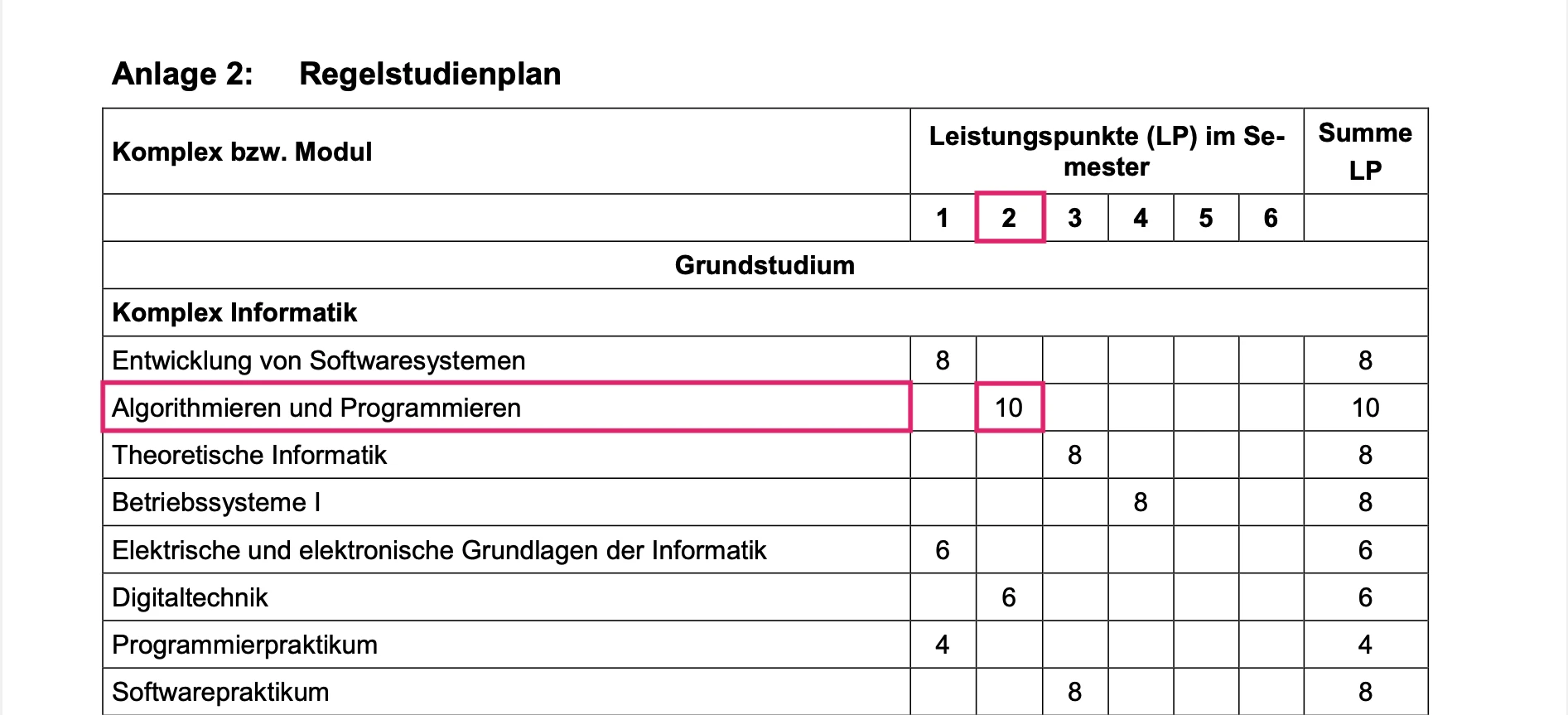
In order to find out which modules are offered in the coming semester, when the lectures take place and what the module contains, you can use various information offers. On the one hand, you can use our timetable creator → .
Another possibility for information acquisition is an overview of all lectures of the faculty 1 → as well as the BTU Infoportal Lehre → , where you can search specifically for modules
Important addresses for the start
Immatrikulation
The immatriculation is the start of the study. Students are always enrolled in a specific course of study (e.g. Bachelor of Science in Computer Science or Bachelor of Science in Artificial Intelligence). You will receive a personal matriculation number that will uniquely represent you for the duration of your studies at BTU.
Account
The BTU-Account must be activated once under www.b-tu.de/account/s-activate → with the matriculation number and the activation code. You will find this information in the welcome letter you will receive after the immatriculation. The BTU-Account allows you to log in to all services at BTU and allows you to use the campus-wide WLAN (eduroam). The password of the BTU-Account must be changed regularly. You will receive an e-mail from the BTU's IT center in good time.
General information about the BTU-Account →
Password changes and account settings →
Chip card
All students receive a chip card with name and matriculation number. It serves as a student ID in the cafeteria, for identification at the terminals of the student secretariat for printing study certificates and as an electronic lock card for the computer pools.
With the immatriculation, each student receives an email address in the form <short-name>@b-tu.de or firstname.lastname@b-tu.de
We strongly recommend using this address for any BTU-related communication, e.g. for entering lists and emails to the professors and staff. The mails should be checked regularly. The best way to do this is to add the email to your favorite email app on your phone.
Moodle
Moodle is a course management software. Teachers can create an entry in Moodle for a course and manage course participants, assign dates, send messages, upload materials or organize digital submissions. Almost all online courses are also made available via Moodle.
Moodle is the communication platform between teachers and students, no module and examination registrations take place here.
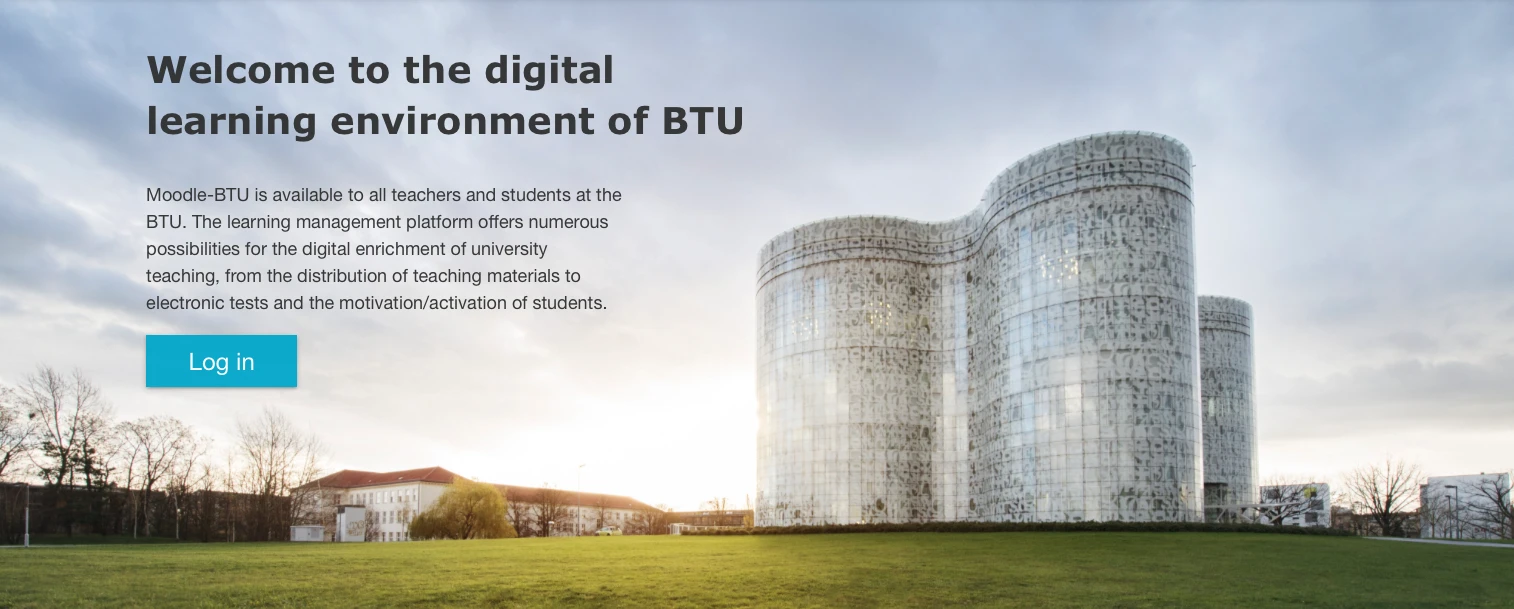
CampusApp
The CampusApp provides comprehensive online functions of the university at a central location. The following functions are included in the app: webmail, Moodle, news and events around the BTU, module management, timetable, grade overview, media platform of the BTU, campus plan with all buildings of all locations of the BTU, cafeteria plans, person search, access to the library, timetable information.

Information Portal Teaching
Access to the information portal →
This is a search engine for modules and courses at the BTU. For students, the Infoportal Lehre is mainly used to search for courses for planning the (coming) semester. For example, a module can be searched for by module number and the corresponding courses in the current semester are linked on the module description page.
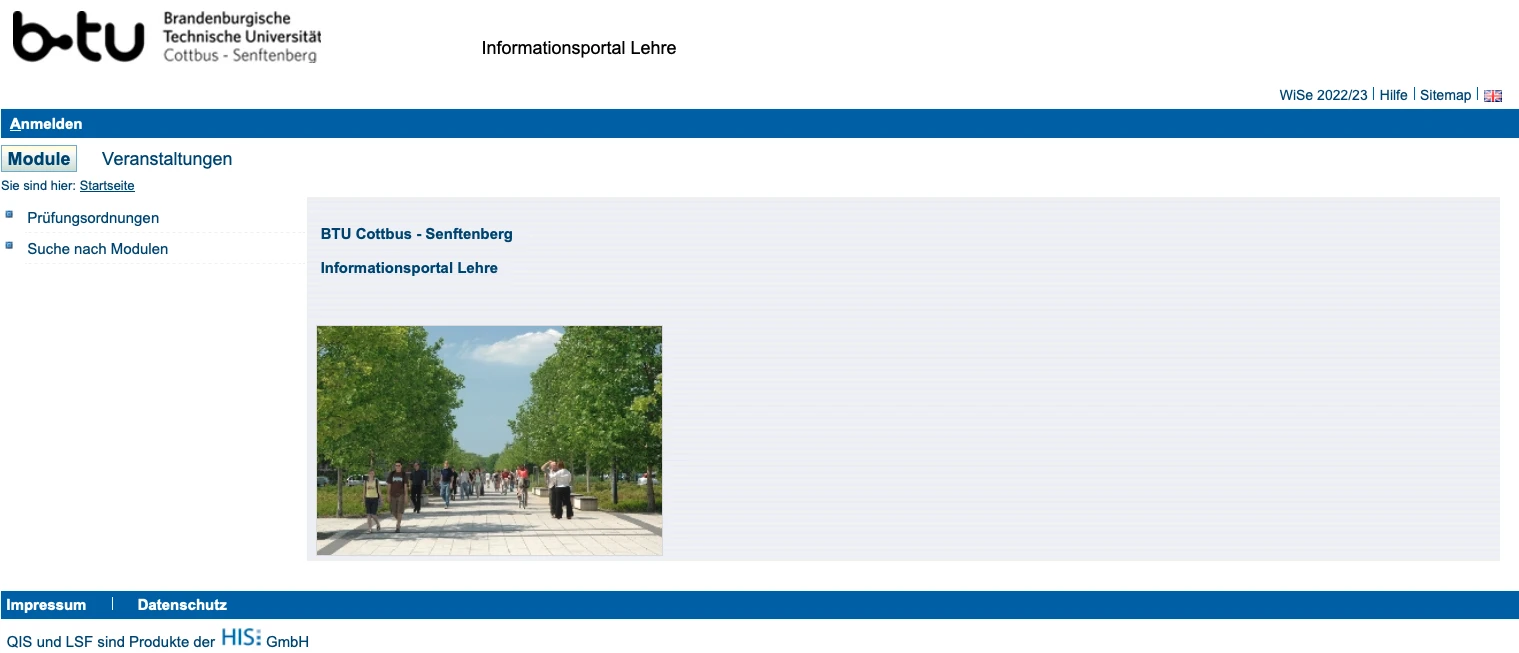
BTU Online Portal (Examination Management)
This online portal is used for registering for and deregistering from modules. Module registration is also the binding registration for the module examination (and a prerequisite for examination participation). If examination participation is not possible, the deregistration must also take place here, as otherwise the examination will be rated as a failed attempt, i.e. as "not passed".

IKMZ: Library and Media Center
The Information, Communication and Media Center (IKMZ) houses both the university library and the media center of the BTU.
All students of the BTU can use the services of the IKMZ. They can read books and magazines in the reading rooms of the IKMZ or borrow them. All you need is your student ID. In addition, there is a large number of online offers that are offered by the IKMZ.
For example, many of the textbooks used in the basic lectures of mathematics are available free of charge for BTU students for download (access via the BTU network or from outside via VPN).
PC Pools
The two PC pools of computer science in VG 1C (0.03 and 0.04) are available to all students of the IT study programs. The door lock can be opened by touching the student ID. All students of the IT study programs can log in to the terminals of these computer pools with their BTU account. If you have any questions or problems related to the PC pools, please contact us.
There are also learning rooms that are available to you, including the PC pool 0.16 (now without computers).
ownCloud
The BTU operates its own instance of "Nextcloud" (similar to a Dropbox, OneDrive, Google Drive, etc.). This allows files or folders to be shared with other students and teachers. It is also possible to share content with external people via a link.
Timetable for the semester
As already mentioned, there is a table in the study and examination regulations that shows the distribution of modules to the semesters. In principle, this distribution is not binding or mandatory. However, it is advisable to adhere to it, as certain contents are a prerequisite or at least helpful for subsequent modules. It is recommended to work on around 30 credits in each semester.
There are mainly compulsory modules in the bachelor's degree, which are assigned to a semester in the curriculum. There are also some elective modules from which you can choose.
You can create a very clear timetable for the respective semester with us: FSR IT Timetable → . There, the individual compulsory and elective lectures with room and time information will be displayed to you.
You will find more information in the Faculty Planner → and in the Info Portal Teaching → .
For the time division of the timetable: The lectures take place in fixed time blocks. For the different locations of the BTU, different times apply.
| Cottbus: Central campus and Sachsendorf | Senftenberg | |
|---|---|---|
| 1. Block | 07:30–09:00 | 08:00–09:30 |
| 2. Block | 09:15–10:45 | 10:00–11:30 |
| 3. Block | 11:30–13:00 | 12:30–14:00 |
| 4. Block | 13:45–15:15 | 14:30–16:00 |
| 5. Block | 15:30–17:00 | 16:30–18:00 |
| 6. Block | 17:30–19:00 | 18:30–20:00 |
Examinations and grades
Examinations, repetitions (MAP, MCA)
There are two types of module examinations. The module final examination (MAP) and semester-continuous assessment (MCA).
What is a module final examination (MAP)?
Modules with a MAP are closed with a written or oral module final examination at the end of the semester (examination period).
What is continuous assessment (MCA)?
Modules with MCA consist of several semester-continuous assessment elements. These elements are evaluated separately and at the end of the semester a final grade is formed.
How can I recognize whether it is a module with MAP or MCA?
You can recognize this from the module description, which can be found via the FSR IT timetable or the Info Portal Teaching. Here you can also read all other important information about a module
When do I have to register for the module?
A binding registration for the module and thus for the examination is required in the 1st - 3rd lecture week! If you have to repeat an examination, you must register for the repetition of a MAP. At least one week before the examination period in which the repetition examination takes place, you must have registered for the examination.
When can I unregister from the module?
For modules with MCA, unregistration from the module and thus from the examination is possible in the 1st - 3rd lecture week. For modules with MAP, unregistration is possible until at least one week before the examination period in which the examination takes place.
You will find all dates and deadlines again in the Semester schedule → .
How and where can I register / unregister?
Using your BTU account, you can register and unregister in the Online Portal → . In special cases (such as additional modules), it may be necessary to contact the Student Service.
Which module examinations can I register / unregister online?
You can register and unregister for all modules of a regulation of examination including the repetition examinations online. An exception are module examinations for theses as well as additional and additional modules. These must be registered with the Team 2 of the Student Service (ground floor in the main building). You can also do this via email.
What are the prerequisites for examination admission?
You must be registered for the respective module. Admission depends on the fulfillment of the prerequisites required in the module. You will find these prerequisites in the module description of the module.
Grade sheet and proof of performance
A grade overview can be retrieved using the BTU account in the Online Portal → .
Please check your grade sheet regularly. Contact the Student Service if questions arise regarding the data issued on the grade overview.
Time-related processes
Lecture and examination periods
The semester consists on the one hand of the lecture times - 15 weeks in the winter semester and 15 weeks in the summer semester. On the other hand, it consists of two examination periods per semester, each at the end of the semester. Each of the examination periods consists of a preparation week and two examination weeks. In addition, there is a lecture and examination-free period.
Re-register for the next semester
In order to continue your studies in the next semester, you must always re-register within the re-registration period in the current semester. You will find the re-registration periods in the semester schedule. In this you will find your fee notice, which you must pay.
Semester schedule
Dates and deadlines of the BTU →
There are various periods and deadlines in each semester that should be observed. The lecture time, the examination periods and the module registration and re-registration deadlines are noted in the semester schedules.
Study abroad
The BTU offers many ways to study a semester or an academic year at a European partner university or a university in the USA. Twice a year, at the beginning of the lecture period, information events on studying abroad take place.
International Relations Office
The International Relations Office offers you an overview of various programs with funding opportunities and advises you on questions of studies abroad → .
For free-choice stays abroad, final theses, research stays or participation in language courses, various programs with funding opportunities are available: ERASMUS, STUDEXA and Summer Schools, FULBRIGHT, PROMOS, DAAD scholarship programs and more.
In addition, various language courses → are available to you free of charge at the BTU.
Take advantage of the offer – it's worth it!
IT Student Body and Board of IT Students
What is the IT Student Body?
The IT Student Body consists of all students of the following study programs:
- B.Sc. / M.Sc. Computer Science
- B.Sc. Artificial Intelligence
- B.Sc. / M.Sc. Artificial Intelligence Engineering
- B.Sc. / M.Sc. Information and Media Technology (outdated)
- B.Sc. / M.Sc. eBusiness (outdated)
- M.Sc. Cyber Security
- B.Sc. Medical Informatics
The study program M.Sc. Artificial Intelligence is officially not part of the IT Student Body.
What can I expect from the IT Student Body Board?
The IT Student Body Board (short: FSR) tries to represent the interests of the student body as best as possible. The members are contact people for university problems or wishes. The FSR also mediates requests for tutoring and other job offers as well as interesting information for our IT students. Regular events such as game nights or tutorials are also organized by the FSR.
How do I become a member of the FSR?
Every year in January, a general assembly of the IT Student Body is held. There, among other things, the new members of the FSR are elected. Anyone enrolled in the IT Student Body can stand for election.
Is it worth joining the FSR?
The work in the FSR is voluntary. It is associated with some work, but also has some advantages. For example, you get to talk to the professors and can shape your study environment. In addition, membership in the FSR is an extension reason for BAföG and it also looks good on the resume.
Contact
You can reach the FSR best via the e-mail address fsr-it@b-tu.de. The office of the FSR is located in VG 1C Room 0.09. You can visit us there at any time.
Contacts
If you have questions and problems about your studies in one of our IT study programs, you can contact the following people/institutions:
Board of IT Students
+49 (0) 355 69 3840
fsr-it@b-tu.de
Student Service
Team 2: Study programs of the faculty 1
+49 (0) 355 69 5602
studium+serviceteam2@b-tu.de
Director of Studies
Prof. Dr. rer. nat. habil Klaus Meer
+49 (0) 355 69-3883
Klaus.Meer@b-tu.de
Subject-Related Counselling
Dr.-Ing. Kai-Uwe Irrgang
+49 (0) 355 5818-611
Kai-Uwe.Irrgang@b-tu.de
Examination Board
Prof. Dr. rer. nat. habil Klaus Meer
+49 (0) 355 69-3883
Klaus.Meer@b-tu.de
Director of Studies
Prof. Dr. habil. Douglas Cunningham
+49 (0) 355 69-3816
kuenstliche-intelligenz-bs@b-tu.de
Examination Board
Prof. Dr. habil. Douglas Cunningham
+49 (0) 355 69-3816
kuenstliche-intelligenz-bs@b-tu.de
Director of Studies
Prof. Dr. habil. Douglas Cunningham
+49 (0) 355 69-3816
kuenstliche-intelligenz-technologie-bs@b-tu.de
Examination Board
Prof. Dr. habil. Douglas Cunningham
+49 (0) 355 69-3816
kuenstliche-intelligenz-technologie-bs@b-tu.de
Director of Studies
Prof. Dr. rer. biol. hum. Erich Schneider
+49 (0) 355 5818-621
Erich.Schneider@b-tu.de
Examination Board
Prof. Dr. rer. biol. hum. Erich Schneider
+49 (0) 355 5818-621
Erich.Schneider@b-tu.de
Director of Studies
Prof. Dr. rer. nat. habil Klaus Meer
+49 (0) 355 69-3883
Klaus.Meer@b-tu.de
Subject-Related Counselling
Dr.-Ing. Kai-Uwe Irrgang
+49 (0) 355 5818-611
Kai-Uwe.Irrgang@b-tu.de
Examination Board
Prof. Dr. rer. nat. habil Klaus Meer
+49 (0) 355 69-3883
Klaus.Meer@b-tu.de
Director of Studies
Prof. Dr. habil. Douglas Cunningham
+49 (0) 355 69-3816
artificial-intelligence-ms@b-tu.de
Examination Board
Prof. Dr. habil. Douglas Cunningham
+49 (0) 355 69-3816
artificial-intelligence-ms@b-tu.de
Director of Studies
Prof. Dr. habil. Douglas Cunningham
+49 (0) 355 69-3816
kuenstliche-intelligenz-technologie-ms@b-tu.de
Examination Board
Prof. Dr. habil. Douglas Cunningham
+49 (0) 355 69-3816
kuenstliche-intelligenz-technologie-ms@b-tu.de
Director of Studies
Prof. Dr.-Ing. Andriy Panchenko
+49 (0) 355 69-2610
cybersecurity-ms@b-tu.de
Study Programme Coordinator
René Grube
+49 (0) 355 69-2879
cybersecurity-ms@b-tu.de
Examination Board
Prof. Dr.-Ing. Andriy Panchenko
+49 (0) 355 69-2610
cybersecurity-ms@b-tu.de